Tell elected officals what affordable coverage means to you. Add Your Voice →
Tell elected officals what affordable coverage means to you. Add Your Voice →
What’s the difference?
Home / What’s the difference?
Home / What’s the difference?
Tell elected officals what affordable coverage means to you. Add Your Voice →
Tell elected officals what affordable coverage means to you. Add Your Voice →
Home / What’s the difference?
Home / What’s the difference?
If you experience a change to your income or household — such as a pay raise, a new household member, or a dependent getting other coverage — you must update your BeWell application.
To update or change your plan, login to your account.
BeWell is making improvements — starting November 1, 2025, there will be a new portal for 2026 coverage applications.
For now, continue to use the current portal for your 2025 coverage needs, including reporting changes, viewing plan details, and accessing tax forms.
For you 2026 coverage, you’ll use a new system with updated features and a fresh look.
We’ll share more details as the transition gets closer, so you’ll know exactly where and how to apply.
Your 2025 tax information will still be on the old platform.
Even if you applied for coverage for 2026 in the new system, any tax forms for coverage you had for 2025 will be available only in the old platform.
To access your 1095-A or other tax forms, log in to your 2025 account.
If you received an access code from BeWell — by email or mail — you’re ready to claim your account on our new portal.
Your access code connects you to your BeWell profile and coverage information which has been transferred already for you.
To get started, enter your code to set up/claim your account.
Don’t wait — claiming your account allows you to view your plan, report changes, and get important updates.
*If you’ve lost your access code you can use your SSN instead
BeWell has a new system — and it’s ready for you to log in.
Whether you’re applying for coverage, updating your information, or checking your plan details, you’ll now use our updated portal.
If this is your first time logging in, you may need to create a new account or claim your existing one with an access code.
Visit the new portal to get started and manage your coverage with improved tools and a refreshed experience.
You may need to use both BeWell logins — for now.
Use your original login to access anything related to your 2025 coverage, including tax forms and making payments.
Use the new system to apply for 2026 coverage and beyond. Starting January 1st, 2026, payments for your coverage will be made to the carrier of your plan.
Each portal serves a different purpose, so keep both logins handy while we transition to make sure you can access everything you need.
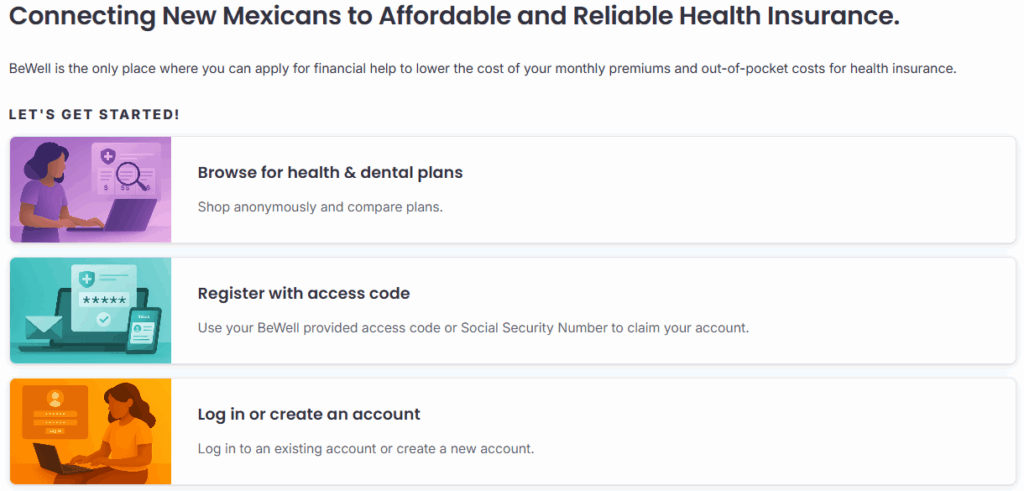
We are in the process of upgrading our systems to serve you better! Stay tuned for updates, and thank you for your patience as we make these improvements.