Before you can get coverage through BeWell, we must verify your identity. This is to protect your privacy and personal information.
At the beginning of your application in the BeWell portal, you will provide consent to Experian, an external identity verification provider, to access your personal information to conduct Identity Verification on behalf of the Centers for Medicare and Medicaid Services (CMS).
Below are a few items to keep in mind:
- Ensure you have entered your legal name, current home address, primary phone number, date of birth and email address correctly. We will collect personal information to verify your identity with Experian.
- Identity Verification involves Experian using information from your consumer report profile to help confirm your identity. As a result, you may see an entry called a “soft inquiry” on your Experian consumer report. Soft inquiries are visible only to you, will never be presented to third parties and do not affect your credit score.
- You may need to have access to your personal and consumer report information, as the Experian application will pose questions to you, based on data in their files.
- These may be questions like your former address, what school you went to, etc.
Enter this information to verify your identity:
Contact information of the primary household member. Use their complete name and home address as it appears on legal documents. Do not enter a business or P.O. box address.
Important Note: While some details are not required, provide as much as you can to improve your chances of identity verification.
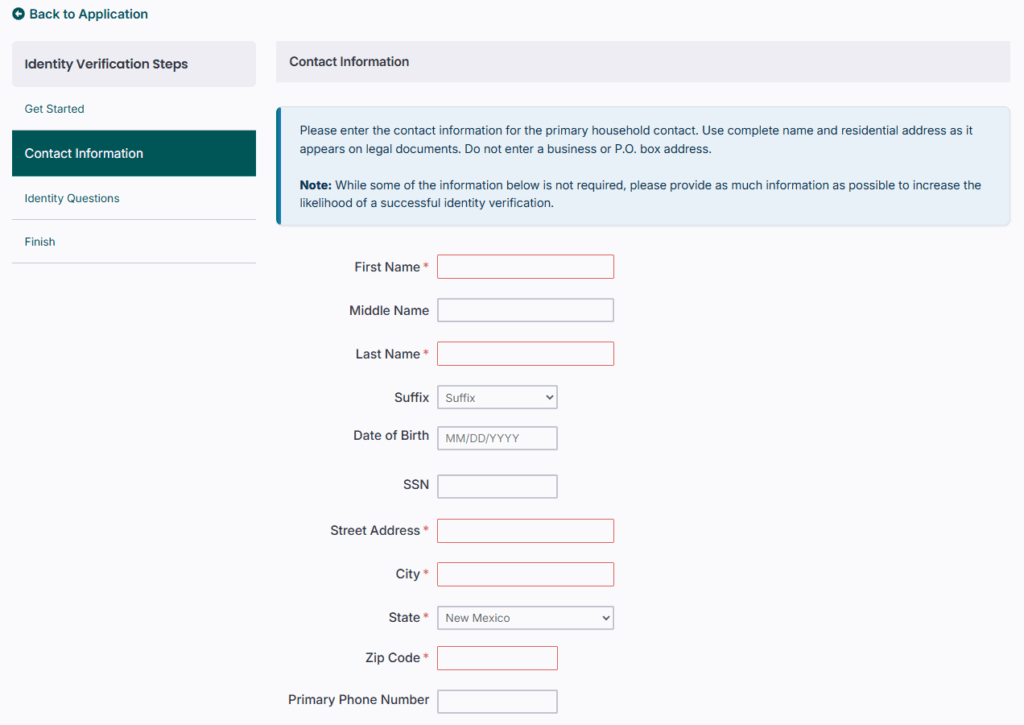
If the system cannot verify your identity, you will need to do a manual verification check.
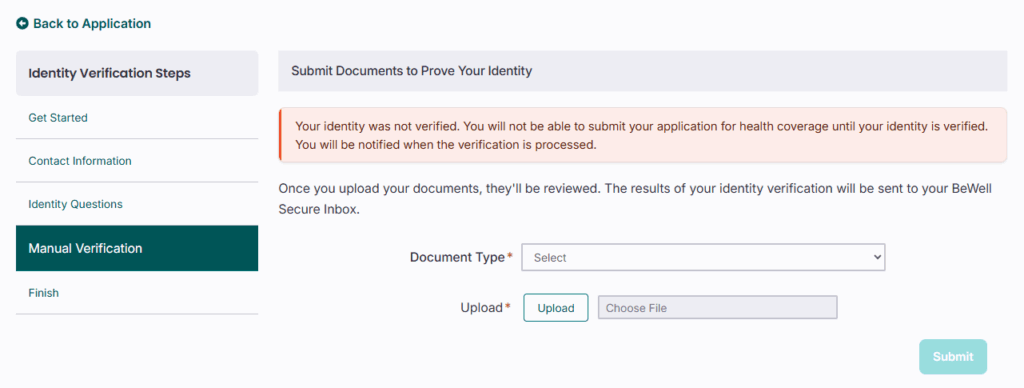
You will be asked to submit documents to verify your identity. This screen will include a dropdown menu to select the document type and an upload button. Once the document is uploaded, click “Submit”.
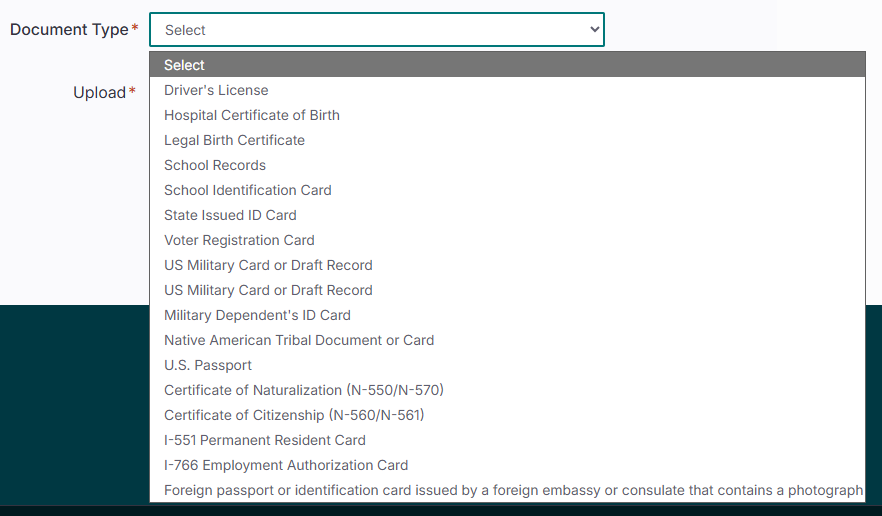
BeWell will review your documents and notify you when your results are ready. To check the status of the identity request, click “Support Request” in the left side panel and then select your “Support Request ID”.
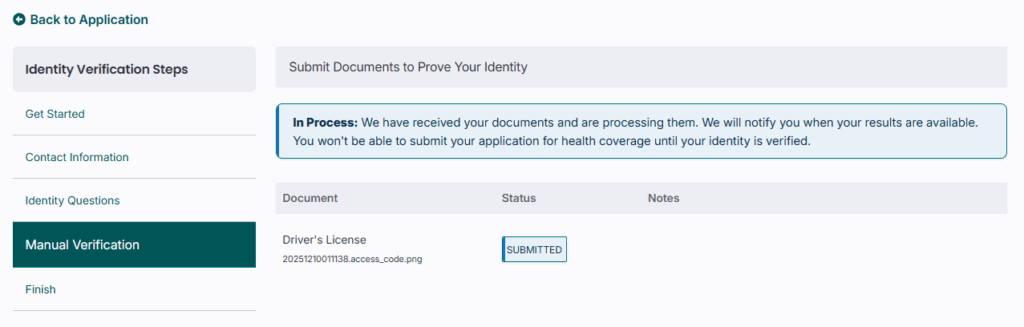
Please note, manual verification may take up to 5 business days.
You can upload these documents to BeWell to confirm your Social Security number:
- Social Security card
- 1040 Tax Return (federal or state versions acceptable)
- 1095 (includes 1095A, 1095B, 1095C)
- Court order granting a name change, that must have your original first and last name, new first and last name, and SSN
- Divorce decree
- Military dependent’s ID card
- Military record
- Pay stub documentation
- Social Security Administration documentation (includes 4029)
- Unemployment Benefits (Unemployment Benefits Letter)
- U.S. Military ID card
- W-2 and/or 1099s (includes 1099 MISC, 1099G, 1099R, 1099SSA, 1099DIV, 1099S, 1099INT)
- W-4 Withholding Allowance Certificate (federal or state versions acceptable)
Questions? Call 833-862-3935 or TTY 711, chat with us, or schedule a free appointment with a certified assister.


