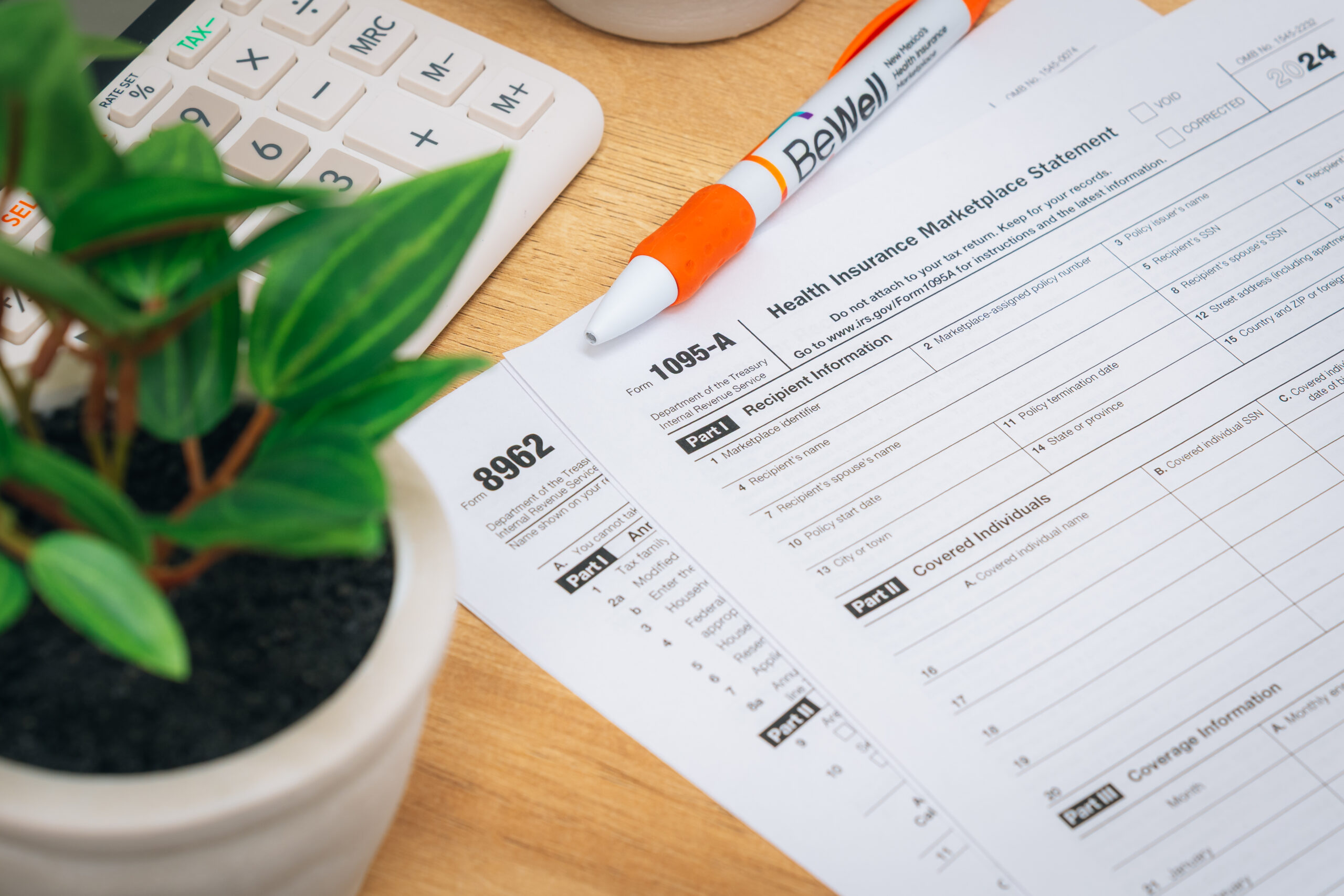The fastest, most secure way to submit documents is to upload them through your BeWell account.
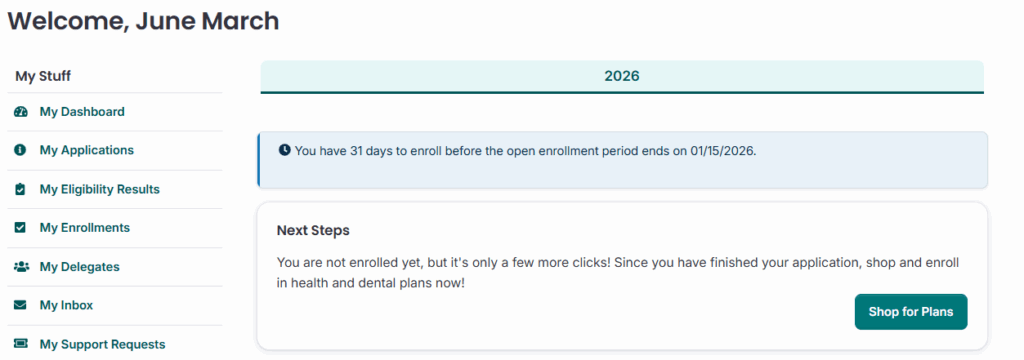
Save the File to Your Phone or Computer
On your phone or computer, save a scanned copy or photo of the document you want to upload.
Make sure the file is:
- Clear and readable
- Smaller than 5MB
- Saved in one of these formats: .bmp, .gif, .jpeg, .jpg, .pdf, or .png
- Free of special characters in the file name (like a colon, semicolon, or asterisk)
Find Out Which Documents You Need to Upload
- Log in to your BeWell account.
- Click “My Applications.”
- Find “Current Applications” (your most recent application).
- Find “Actions you can take for this application.”
- Click “Verifications & Documents.”
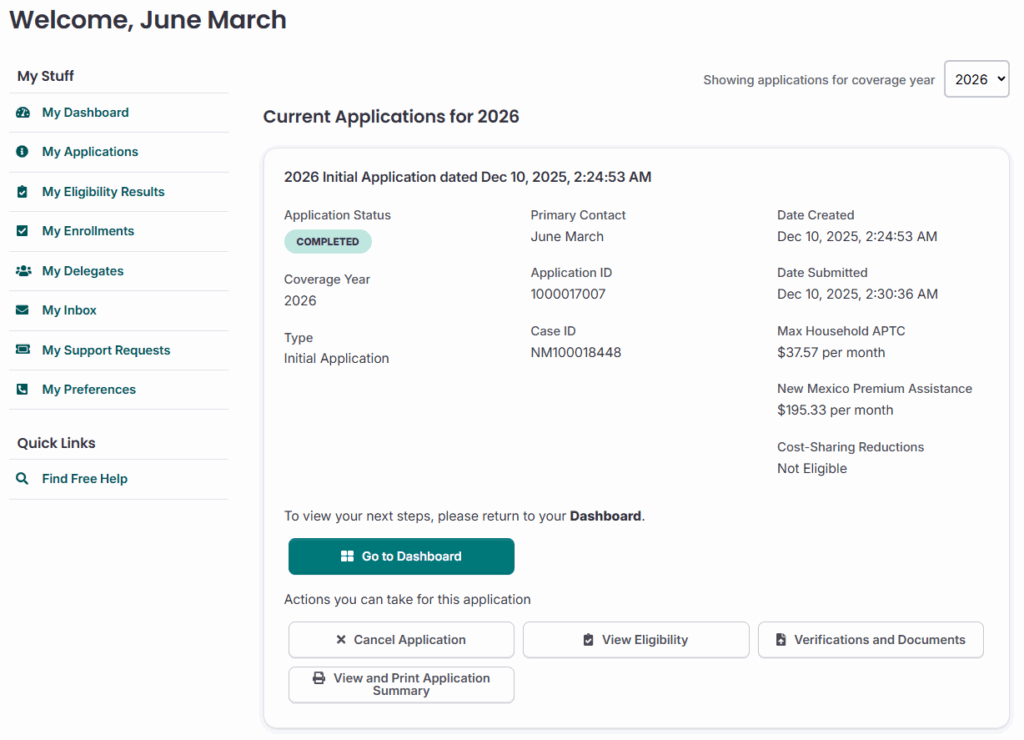
From this page, you will see “Documents for This Household.” Under this section is a list of documents that you need to verify and submit (marked with a red exclamation point). Documents that have already been verified are marked with a green check mark.
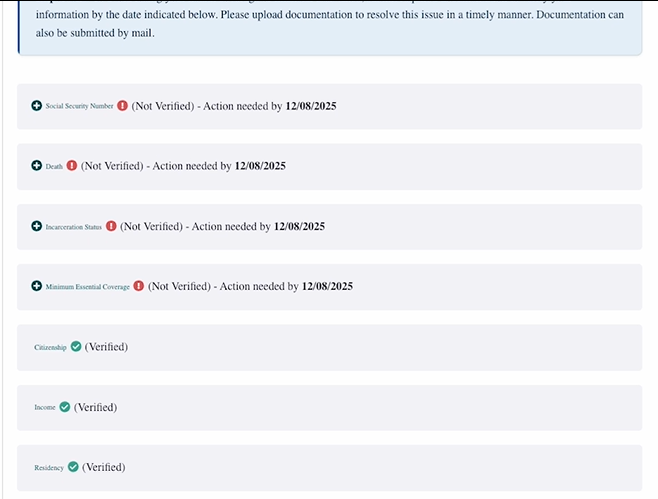
Look for items marked as “Not Verified” (red exclamation point) for each household member. You can switch between people by clicking on their names. When you click the “Not Verified” field, you will get directions to upload the required documents.
How to Submit Documents by Mail
If you wish to mail a copy of your documents:
- Send photocopies only. Do not send the original documents. Keep original documents for your records.
- Write your name and current address on each document.
- Include a copy of the BeWell notice requesting the documents. Include the barcode and any other relevant information.
- Mail documents to: PO Box 25086 Albuquerque, NM 87125-5086
- Fax: (505) 314-5959
Related: How to Verify My Identity
Contact BeWell with questions or to get help submitting your documents.
What if You Are Conditionally Eligible?
When you apply or enroll in health insurance during the Open Enrollment Period (OEP), you may get a notice of conditional eligibility. You may have up to 90 days to submit supporting documents so you can keep your eligibility status.
If you are enrolled in a plan and do not send documentation by the deadline in your notice, you could lose your health coverage or eligibility for financial assistance.
The type of document you’ll need to upload depends on the issue. Follow the same steps as in the “Find Out Which Documents You Need to Upload” process:
- Log in to your BeWell account. You should see a message in red about half-way down the page, saying you need to confirm the information provided on your application.
- Click on “Upload Documents.”
- Click any tab to upload the appropriate document.
- Example: If you click “Citizenship,” you will see a list of documents you can upload.
- Note: If there is more than one person in your household, upload documents on the correct tab for that household member.
- Select the type of document you’d like to upload
- Click “Choose File.”
- Select the document from your computer.
- Click “Open” to upload it.
- Click “Submit.”
After you click “Submit”, you will see a change in the document status.
Questions? Call 833-862-3935 or TTY 711, chat with us, or schedule a free appointment with a certified assister.