This article shows you the two main ways you can find free help through scheduling an appointment with a certified assister on your BeWell portal or on our website.
Option 1: Through Your Portal
The first way you can find free help is by logging into your BeWell account and going to your Dashboard.
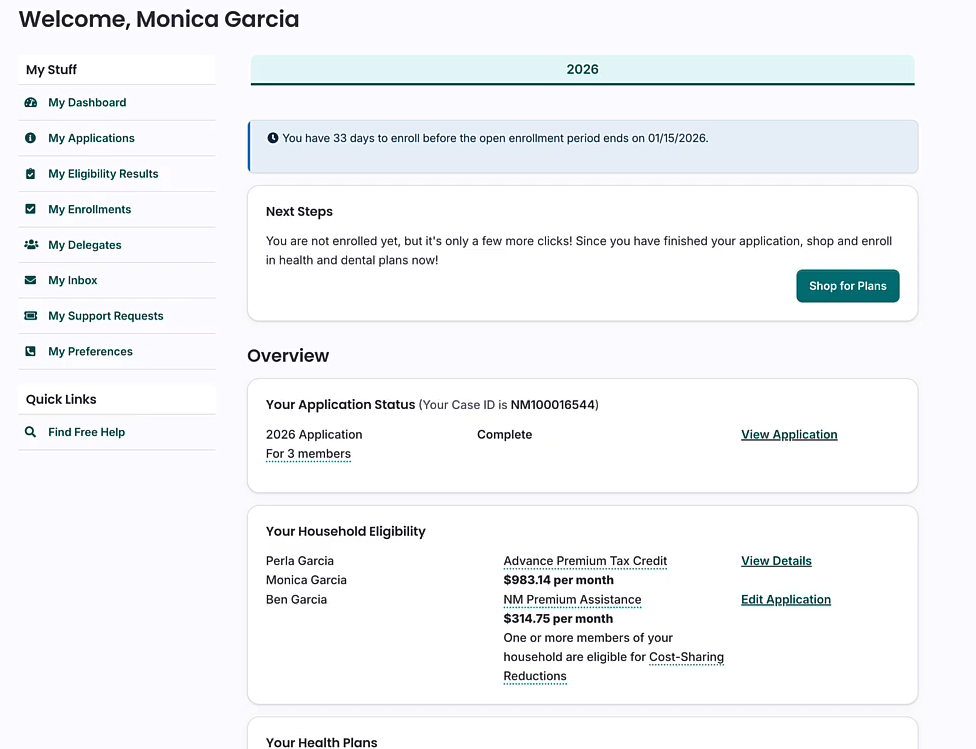
From your Dashboard, click the “Find Free Help” button on the left side of the page, in the Quick Links section. On the left you will see certified assisters and brokers, and on the right, you will see Enrollment Counselors.
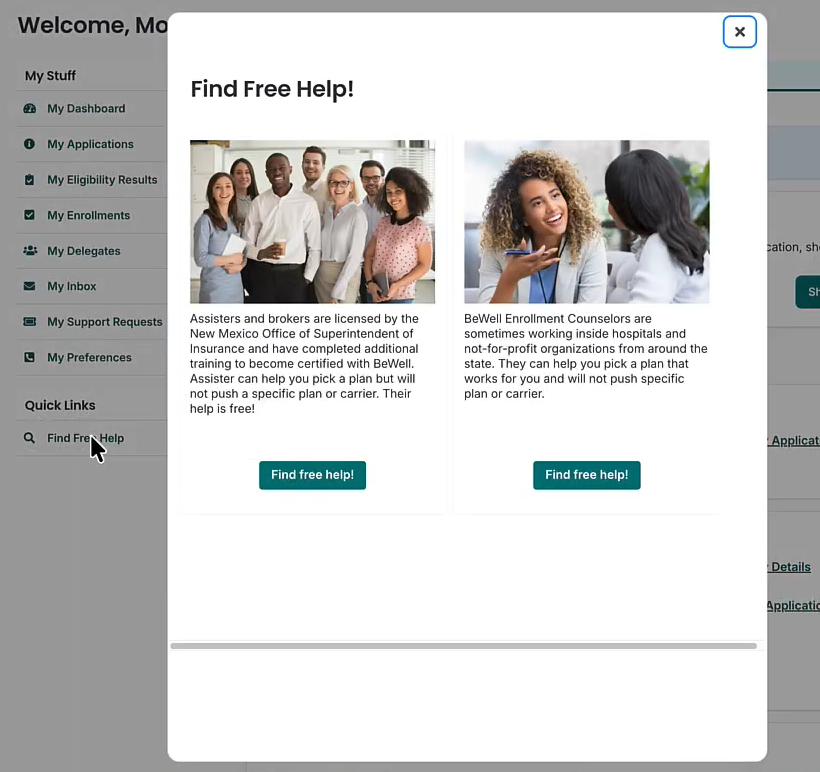
Click in the left “Find Free Help” button. You will then be prompted to search for an assister by location or by name.
Note: Assisters and brokers are licensed professional that can help you find the perfect plan for free. Enrollment Counselors work directly in hospitals, schools, and clinics.
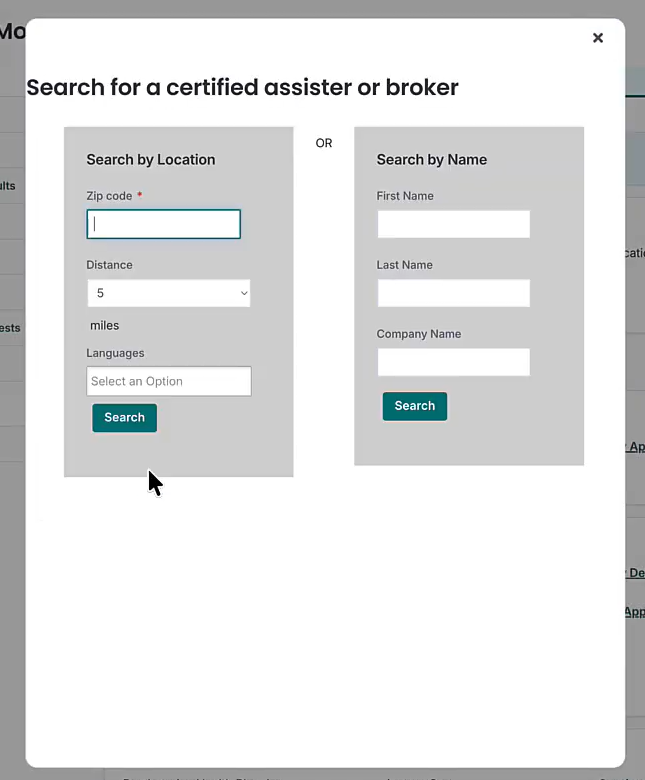
If you already know who you would like to be your assister, please enter their name in the boxes on the right-hand side and click “Search” to find them. If you would like to search assisters by location, just enter your zip code, enter the distance, choose your preferred language, and click “Search”. This will bring up all the brokers in your area. Click on their names to view their profiles and view more information about them.
You may see a link to book an appointment under an assister’s contact information. The link may go to their personal website or the BeWell scheduling tool. We will go over how to schedule a broker appointment through the BeWell scheduling tool in the next section below.
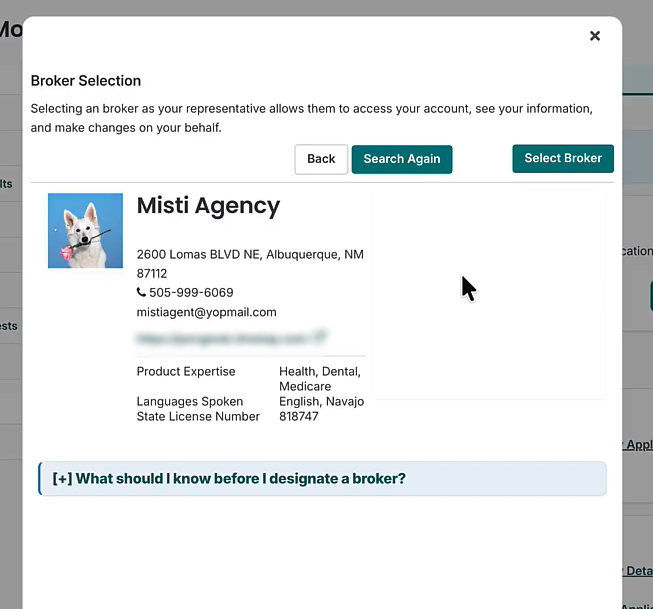
You do not need to schedule an appointment before designating your broker, but it can be helpful to make sure they are the right fit for you.
Once you are ready to choose a broker, click “Select Broker” in the upper right corner. You will then be prompted to check the boxes and type your name to agree to make them your broker.
Your assister will be notified and must accept your request before they can start helping you.
You can always remove your assister by going up to the “Your Broker” settings drop down on your Dashboard and selecting “Dedesignate assister”.
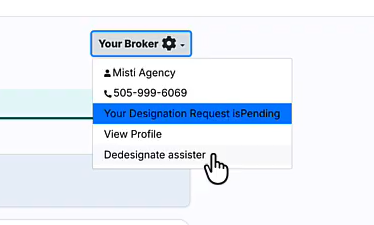
Option 2: Through Our Scheduling tool
You can access free help on our website by navigating to our appointment scheduling tool. You can also arrive at our scheduling tool through your portal when you are looking at broker and assister profiles and click the link to schedule an appointment.
On our appointments webpage you can begin by selecting your preferred language or cultural preference. Next, you will be asked your county. If you came here through the portal, this is where you will start.
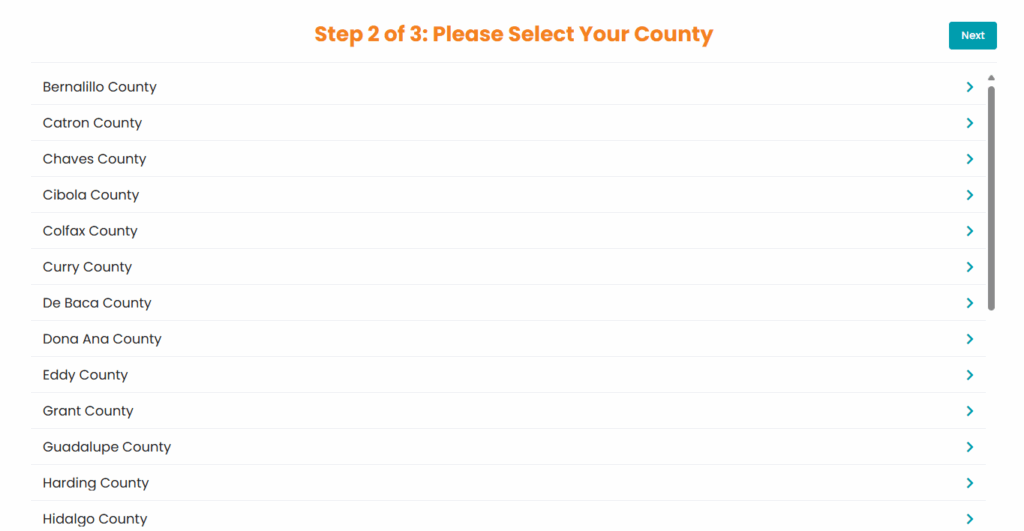
From here you will see a map with all of the assisters in your county. Below that will be the profiles of all the assisters in your area. You can click on each assister to schedule an in-person appointment with them. Choose a time, enter the form, and click save.
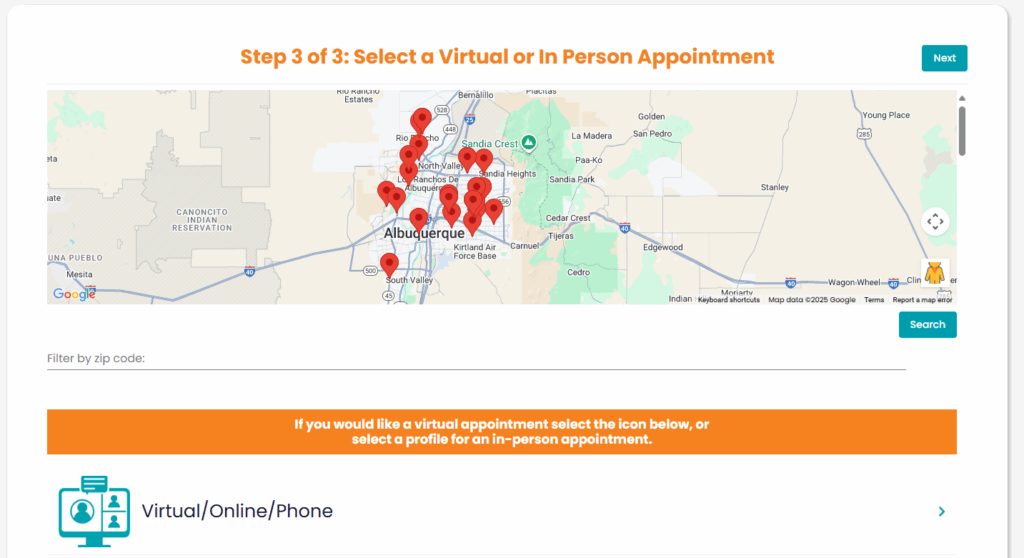
If you would like a virtual appointment, click the “Virtual/Online/Phone” option under the map, then select a broker to begin scheduling your virtual appointment.

That’s it! Your appointment is now scheduled.


