This article will show you how to navigate your dashboard in the new BeWell portal. The Dashboard is the page you will see after logging in that provides an overview of your account.
My Stuff Panel
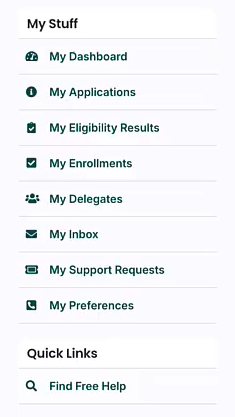
The “My Stuff” panel on the left-hand side of the dashboard allows you to easily navigate to different sections of your portal, including your application eligibility, results, secure inbox, and more.
Under Quick Links, you can search for and designate a BeWell Certified assister for free to help you with the application and enrollment.
Top Navigation Bar

To switch your account’s language to Spanish, click Espanol. To return to your dashboard, click the Home icon and to easily access important notices, click the Secure Inbox icon. Open the Help and Support drop down to connect with free help or explore our Frequently Asked Questions. Open the My Account drop down to access account settings like resetting your password or to log out.
Main Dashboard
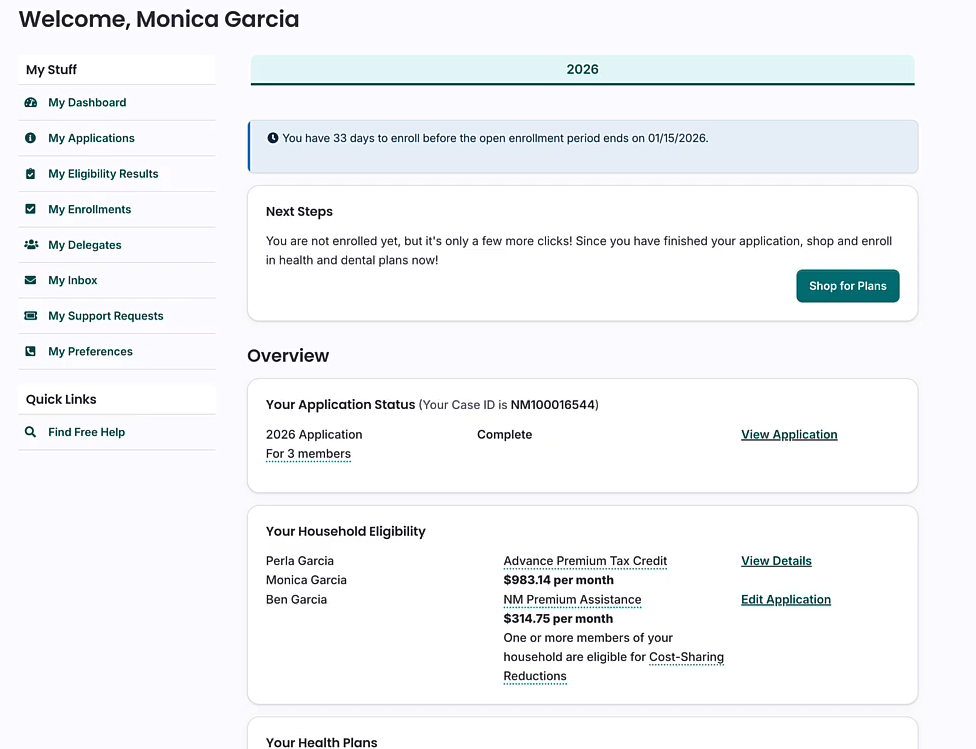
At the top of your dashboard are important next steps you will need to take to complete your application.
In the Overview section, you will see your application status and household eligibility.
Below that is a summary of your health plans. If you put plans in your cart while browsing, this is where those plans will be once you create an account and log in.
Questions? Call 833-862-3935 or TTY 711, chat with us, or schedule a free appointment with a certified assister.


