Log in to your BeWell account to manage how you receive key messages—by text, email, or mail—and control the delivery of important documents, including your 1095-A tax form. You can also choose to go paperless for faster access and less physical mail. There are two ways to change your mailing preferences in your BeWell account.
Option 1: “My Preferences” Tab
- Log in to your BeWell account.
- From the dashboard select the “My Preferences” tab.
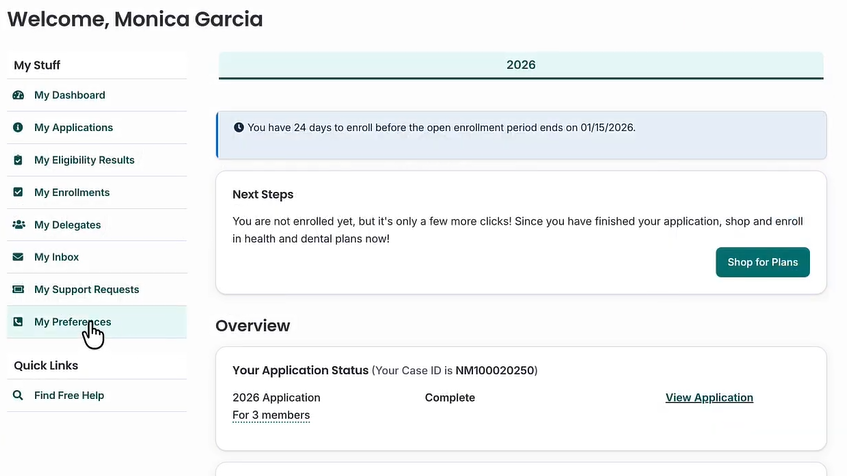
- Scroll to “Notices”.
- Toggle the Go Paperless switch off.
- Scroll to “Form 1095-A Tax Form”.
- Toggle the Go Paperless switch off
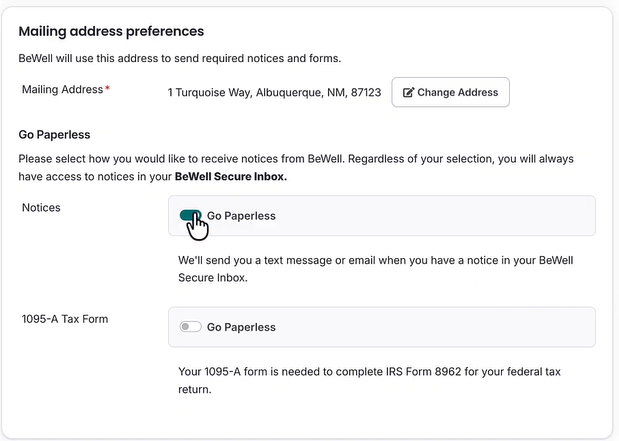
- Once changes are made, you will get an email notification in your Secure Inbox confirming changes to your preferred method of communication.
Option 2: Edit Your Application - “Primary Contact Information” Section
- Log in to your BeWell account.
- From the dashboard under “Your Household Eligibility”, click “Edit Application”.
- Click “Primary Contact Information” under the “Start Your Application” section.
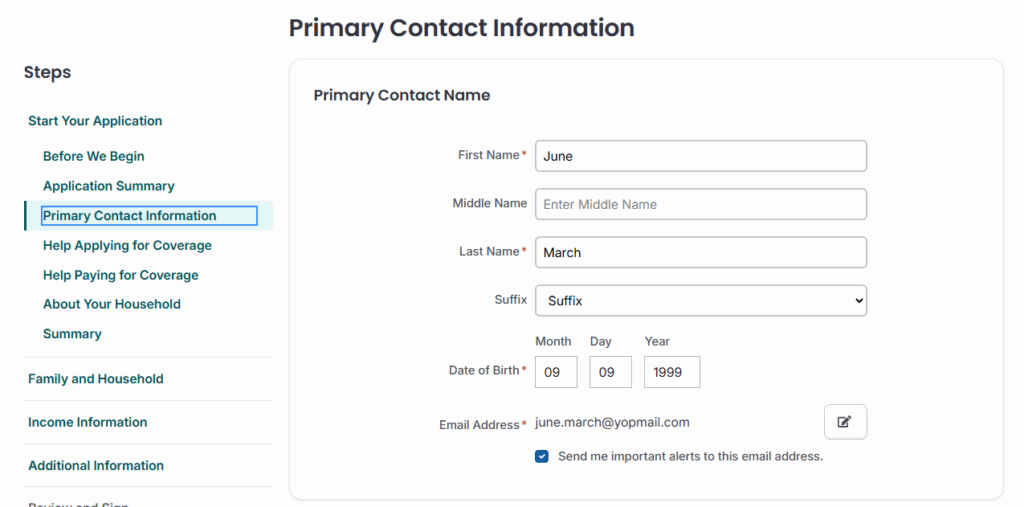
- Scroll to the bottom to “Primary Contact Preferences”,
- Next to “Preferred Method of Communication”, select the “Go Paperless” option
- By “How do you wish to receive your 1095-A form?”, select the “Go Paperless” option.
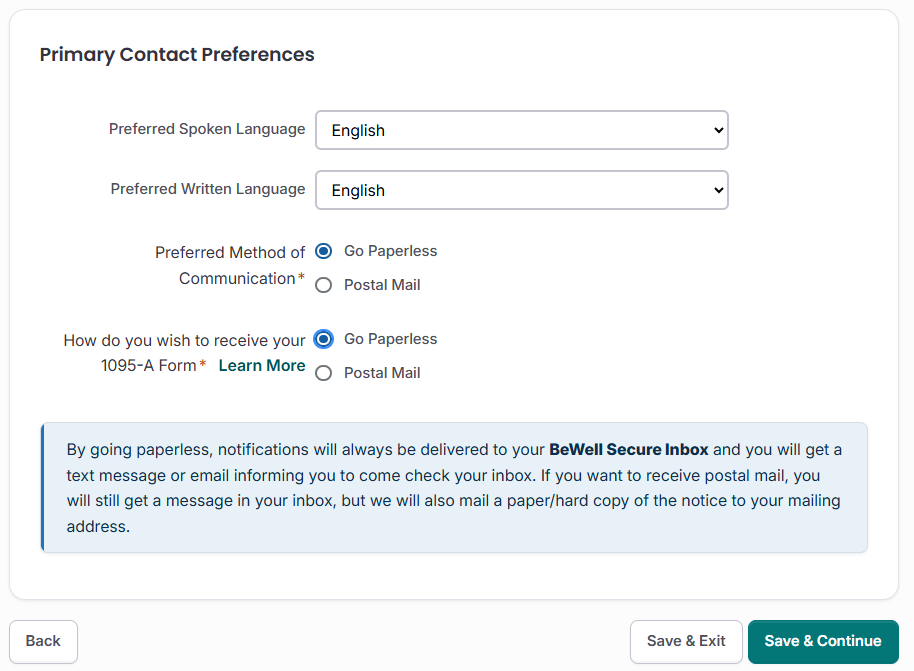
- Click “Save & Continue”.
- Complete all remaining sections, sign, and resubmit your application to confirm your changes are processed.
Questions? Call 833-862-3935, chat with us, or schedule a free appointment with a certified assister.


