It is easy to reset your BeWell account password. Follow the steps below to reset your password.
- Click here to go to your BeWell login page.
- Click “Login”
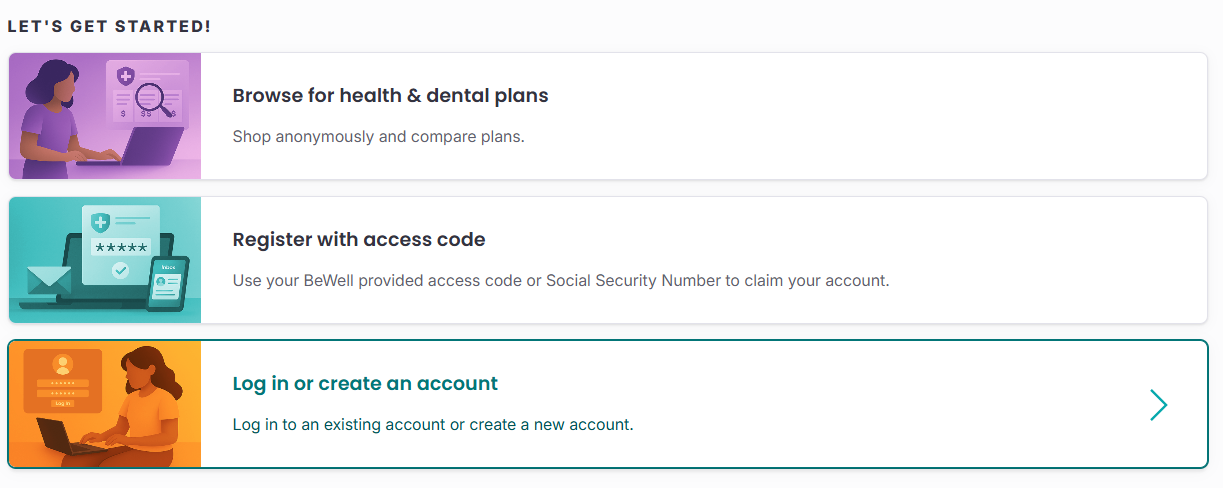
- Click “Forgot Password.”
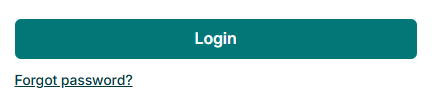
- Enter the email address associated with your BeWell
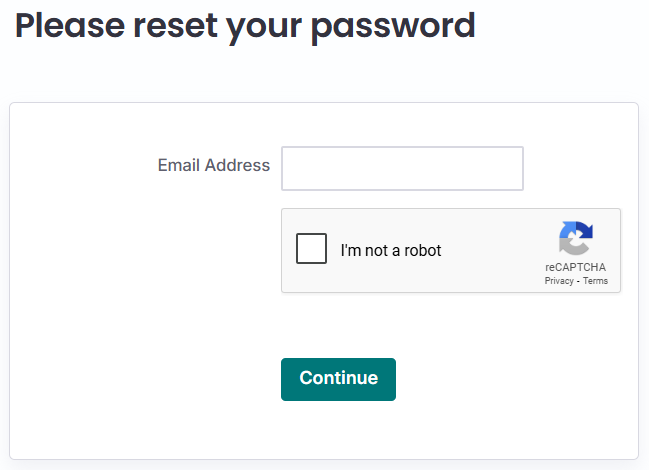
- Click “Continue”
- You will get an email with instructions to reset your password. You will need to answer the security question you created when you set up your account to complete the process.
Option 2 To Reset Your Password
- Call BeWell at 833-862-3935.
- Mia, our virtual agent, will ask some questions to verify your identity and send you a new link to reset your password.
What If You Forget the Answer to Your Security Question?
If you can’t answer your account security question, call BeWell to access your account. BeWell will help you reset your password.
What If Your Account is Locked?
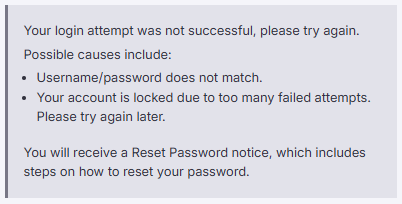
If you receive this notice, it could mean your username or password is incorrect, you have too many failed login attempts, or that your account has been locked.
You can click “Reset Password” to receive an email with a link to reset your password. The Reset Password email will not be sent to you automatically.
If there were too many incorrect login attempts or your account is disabled for another security reason, your reset password email will specify that the account is currently locked or inactive.
If you do not click to reset your password and you still receive an email notice that your account has been locked or marked as inactive, do not panic. First, wait until later in the day and try logging in again. If that does not work, you can click “Reset Password” or call us at 833-862-3935 if you still need help.
Questions? Call 833-862-3935, chat with us, or schedule a free appointment with a certified assister.

