If you get Advance Premium Tax Credits (APTC), the full amount you qualify for is automatically applied to your monthly health insurance premium. If you prefer to use less of your APTC each month, you have the option to adjust the amount:
- Before enrollment: During the checkout process, you can adjust your tax credit.
- After enrollment: If you’ve already enrolled in a plan and want to change how much of your APTC you’re using, there are two ways to do it—depending on whether or not you want to change your current health plan.
Change Your Plan and Adjust APTC
- Log in to your BeWell account.
- Go to your Dashboard
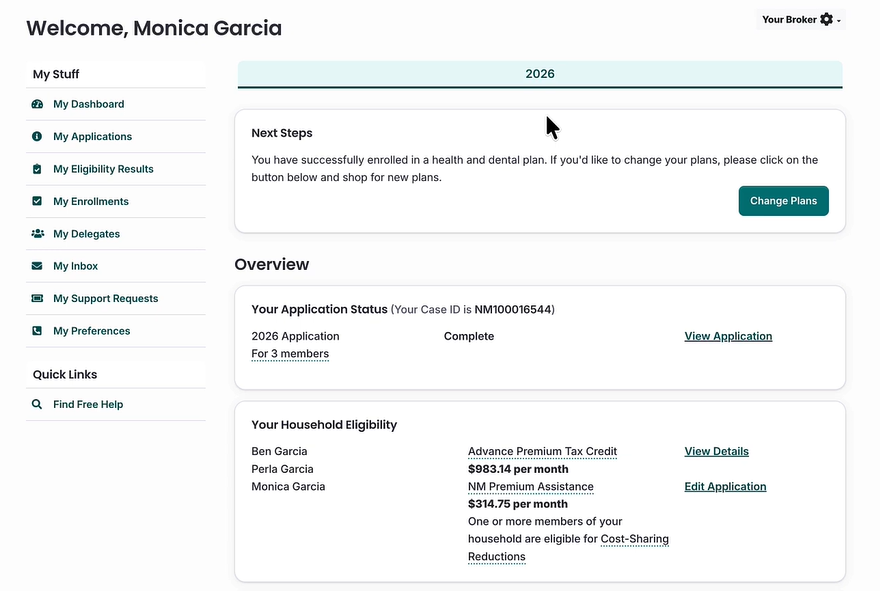
- Select “Change Plan”
- On the new “Confirm Your Plan Selection” page, select “Adjust APTC”
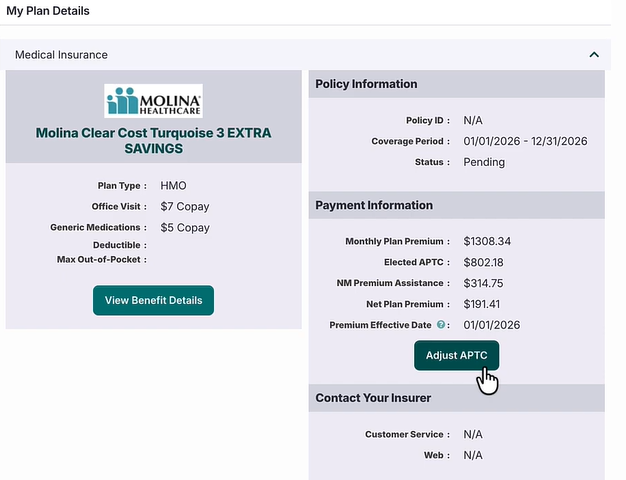
- A pop-up box will appear. Select “Adjust Tax Credit”
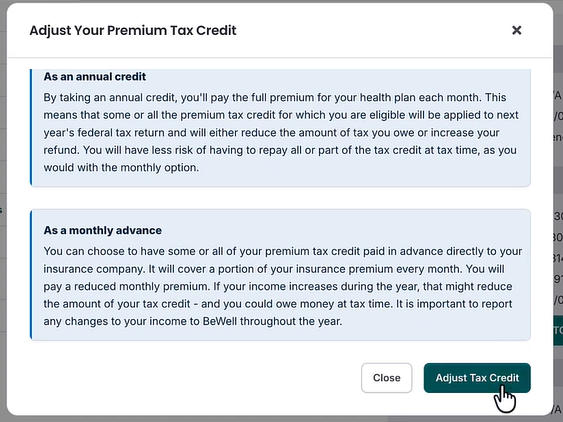
- Adjust the slider or manually type the monthly tax credit amount you would like to use
- Click “Confirm”
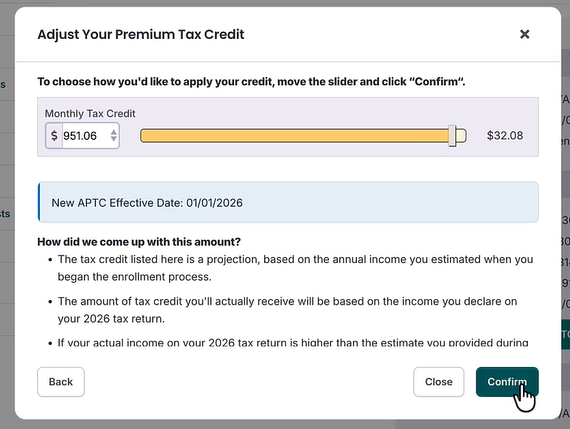
- Click “Sign Application” and provide your eSignature
- Click “Sign and Enroll”
Keep Your Current Plan and Adjust APTC Only
- Log in to your BeWell account
- Click “My Applications” on the left
- Click “View Your Plan Details”
- Under “Payment Information” click “Adjust APTC”
- A pop-up box will appear. Select “Adjust Tax Credit”
- Adjust the slider or manually type the monthly tax credit amount you would like to use.
- Click “Confirm”
Questions? Call 833-862-3935, chat with us, or schedule a free appointment with a certified assister.


