To enroll in coverage through BeWell, you need to create an account. Follow these steps to set up your account:
- Click “Browse health & dental plans.”
- You can browse plans to anonymously shop first and create an account during checkout, or click “Skip and Sign Up” on the bottom of the page to create your account right away.
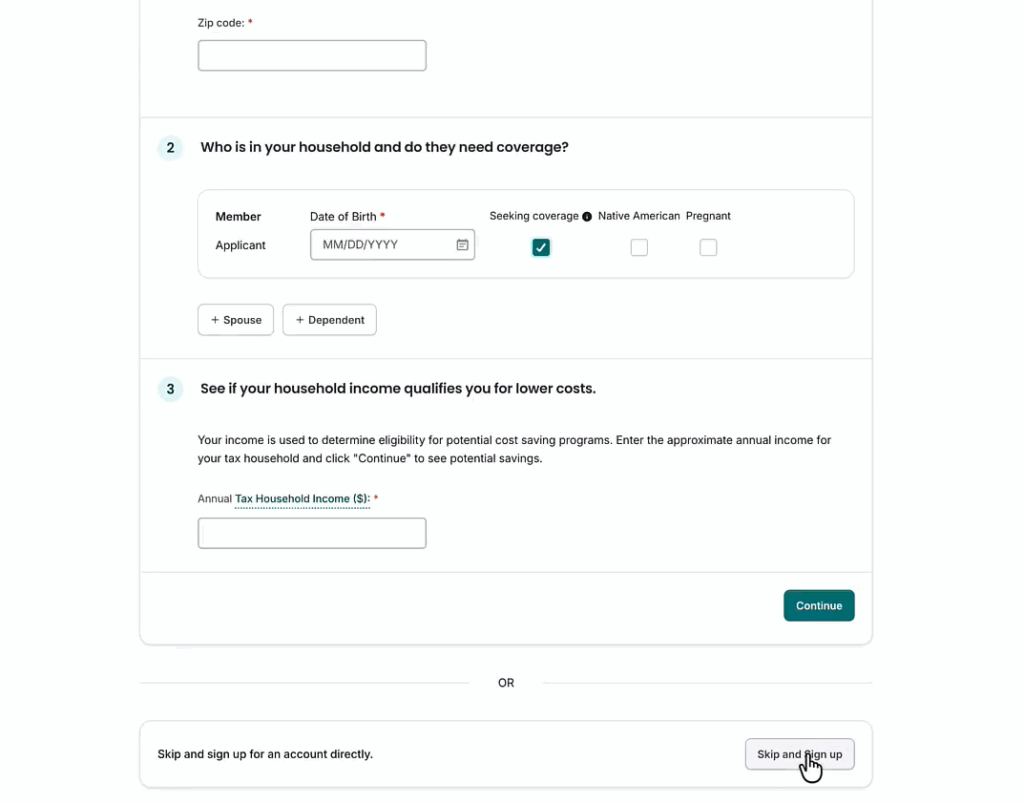
If you choose to browse first, you will reach the account setup page at the end of the browsing process. See our “Browse and Compare” article for more information.
- If you click “Skip and Sign Up,” you will arrive directly at the account setup screen. Fields marked with a red asterisk (*) are required. Start by entering your basic information, then choose a security question and set a password.
Note: Your password must be at least 8 characters long and include one lowercase letter, one uppercase letter, one number, and one special character.
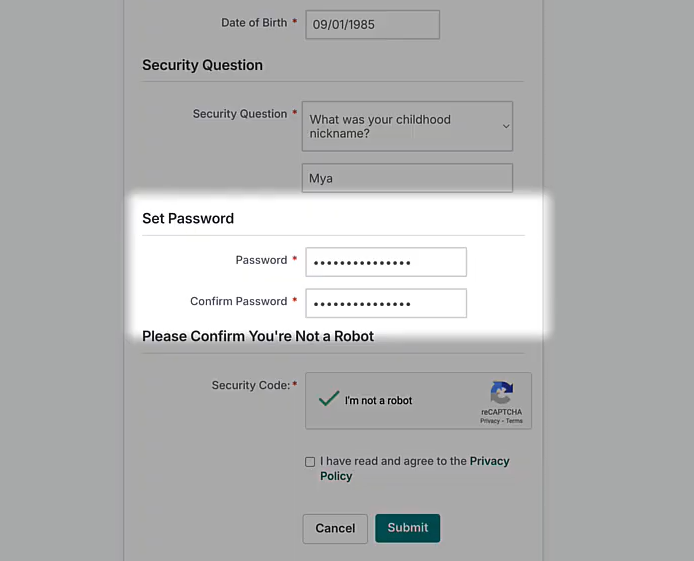
- Mark that you have read and agreed to the Privacy Policy and click “Submit.” Your account has been created. Just few more steps!
- After your account is created click the “Continue” button to login with your username and password.
- You will first be prompted to update your mailing address and then to review your preferred communication preferences.
- After you have updated and reviewed your communications preferences, click “Go to My Dashboard.” That’s it! Your account is created and fully set up.
Important Notes:
- If you had insurance through BeWell in 2025, do not create an account. You should have received an access code to claim your preloaded account. Don’t have your access code? You can use your social security number instead. Use an email address and Social Security Number (SSN) not associated with another BeWell account. You will not be able to set up a BeWell account if you enter a previously used email address or SSN.
- Choose a security question with an answer you will remember. You will use the security question and answer to access your account if you forget your password.
Questions? Call 833-862-3935, chat with us, or schedule a free appointment with a certified assister.


